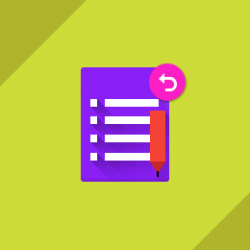Opencart Advanced Registration
Compatibility
Opencart 3.x.x.x
Last updated
22 Jun 2023
Created
21 Oct 2016
Developed by Opencart partner
3 Months free support
Documentation included
How to check this module?
- For checking the admin panel of the module, you can click on the "Demo" button then in the header, you need to click on the “Back End”.
- After login, you can check for the module's configuration by navigating to-- Extensions > Modules > Advanced Registration Form.
- You can also find Advanced Registration menu, in the side bar menus.
- Click on "Create Fields" link to add multiple fields for Account/Address section on the register page.
- You can also apply different validation on created fields from admin panel.
- Click on "Fields Status" link to enable/disable the required fields to display on front end.
- For admin login, you have to use these credentials:
- Username : demo
- Password : demo
- For checking the customer view, you can click on the "Demo" button.
- The customer can register their account by clicking on the register link, either from header menu (My Account) or from account layout.