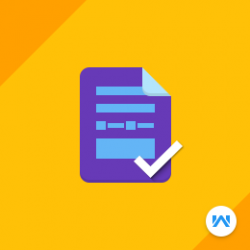Opencart Ajax Contact Form
Compatibility
Opencart 3.x.x.x
Last updated
22 Jun 2023
Created
22 Mar 2017
Developed by Opencart partner
3 Months free support
Documentation included
Let your customers get one step closer to you with Opencart Ajax Contact Form. It's a great and easy to use product which can be activated at any module position. The contact form is Ajax enabled, i.e. the contact form will run and submit the query in no time, without any page reloads. It helps in saving your customer's time and ultimately increases their satisfaction and loyalty.
How to check this module?
- For checking the admin panel of the module, you can click on the "Demo" button then in the header, you need to click on the “Back End”.
- After login, you can check for the module's configuration by navigating to-- Extensions > Modules > Webkul: Ajax Contact Form.
- For admin login, you have to use these credentials
- Username : demo
- Password: demo
- For checking the Customer view, you can click on the "Demo" button.
- You will see a nice Contact Form on left side of your website. Initially the contact form will be closed.
- Clicking on contact us button it will open up and you will see details.
- For customer login, you have to use these credentials
- Username : demo@webkul.com
- Password: demo