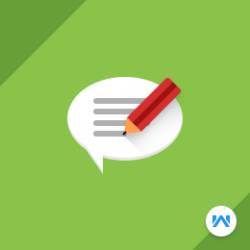Opencart MarketPlace Blog
Compatibility
Opencart 3.x.x.x
Last updated
23 Jun 2023
Created
22 Mar 2017
Developed by Opencart partner
3 Months free support
Documentation included
Opencart MarketPlace Blog : Opencart MarketPlace Blog module is easy to use and fairly handy to handle all your stores posts.It enables seller to add posts or blogs about products and manage them.Admin can see all blogs , comments and can delete them.Admin can Assign blog related product which is display on the blog page.Blog sharing option on social networks like Facebook, Twitter & LinkedIn.he admin can easily create layout for the blog post on the webstore.
How to check this module?
- For checking the admin panel of the module, you can click on the "Demo" button then in the header, you need to click on the “Back End”.
- After login, you can check for the module's configuration by navigating to-- Extensions > Extensions > Modules > Marketplace Blog.
- Admin can see all blogs and comments.
- For admin login, you have to use these credentials
- Username : demo
- Password: demo
- For checking the seller view, you can click on the "Demo" button.
- Seller can add the category and can add posts and can view his/her all posts.
- For seller login, you have to use these credentials
- Username : demo@webkul.com
- Password: demo
- For checking the customer view, you can click on the "Demo" button.
- The customer can view the post of particular seller from the product page of that particular seller.
- For customer login, you have to use these credentials
- Username : test@webkul.com
- Password: demo