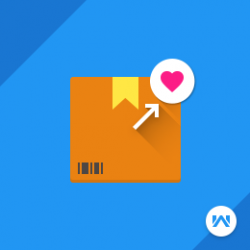Opencart Move To Wishlist
Compatibility
Opencart 3.x.x.x
Last updated
31 Dec 2024
Created
06 Sep 2017
Developed by Opencart partner
3 Months free support
Documentation included
Opencart Move To Wishlist Module allows the customer to move their product from cart to wishlist. Move to Wishlist button will appear on the cart page and my cart section. At the time of ordering product, some customers may change their mind in last seconds for moving products to the wishlist. With the help of this module, they can move their cart products to the wishlist with a single click.
How to check this module?
- For checking the admin panel of the module, you can click on the "Demo" button then in the header, you need to click on the “Back End”.
- After login, you can check for the module's configuration by navigating to-- Extensions > Modules > Move To Wishlist.
- For admin login, you have to use these credentials
- Username : demo
- Password: demo
- For checking the customer view, you can click on the "Demo" button.
- After login with the below details, you can add the product into the cart.
- You can see Wishlist button on Cart as well as on Shopping Cart.
- When you can remove the product from the cart, it will ask for "add this product to wishlist or not". If you will click on yes then the product will move to customer's wishlist else the product will get removed from the cart.
- For customer login, you have to use these credentials
- Username : demo@webkul.com
- Password: demo