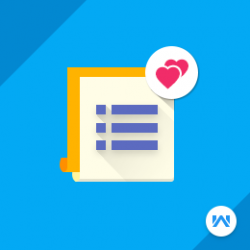Opencart Multiple Wishlist
Compatibility
Opencart 3.x.x.x
Last updated
23 Jun 2023
Created
19 Dec 2017
Developed by Opencart partner
3 Months free support
Documentation included
Multiple wishlists module offers a great idea to create separate wishlists for future events. The customers can create as many as wishlists of favourite products as they need. All created wishlists are organized in defined sections and customers can easily switch between them. The customer can add, move, copy products from one wishlist to another wishlist, share the wishlist via email, move products from wishlist to the cart, update the wishlist.
The customers will be able to plan the budget before placing the order. Once the customers have created the wishlist, it is possible to share it with friends and family by email.
The admin can limit the number of wishlists a customer can create. Also, can limit the number of products a customer can add to a wishlist.
How to check this module?
- For checking the admin panel of the module, you can click on the "Demo" button then in the header, you need to click on the “Back End”.
- After login, you can check for the module's configuration by navigating to-- Extensions > Extensions > Modules > Multiple Wishlist.
- You can check for default and customer settings.
- For admin login, you have to use these credentials
- Username : demo
- Password: demo
- For checking the customer view, you can click on the "Demo" button.
- After login, you can see Multiple Enabled and Disabled Wishlists, which contains some products.
- You can add the product to wishlist by clicking on wishlist button.
- For customer login, you have to use these credentials
- Username : demo@webkul.com
- Password: demo