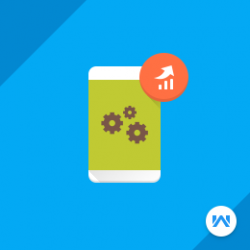Opencart Progressive Web Application
Compatibility
Opencart 3.x.x.x
Last updated
13 Oct 2023
Created
10 Nov 2016
Developed by Opencart partner
3 Months free support
Documentation included
Progressive Web Applications uses web compatibilities and provides an application experience to the users. It develops from a browser tab and makes pages more immersive with a low friction user experience. The Progressive Web Application is lightning fast in compared to the website and supports push notification. According to the google developers ” Flipkart, India’s largest e-commerce site, decided to combine their web presence and native app into a Progressive Web Application that has resulted in a 70% increase in conversions”. For more details, please visit the following link https://developers.google.com/web/showcase/2016/flipkart. With the use of this feature, the website works faster on a slower internet connection. Due to the faster performance, user engagement increases on the website and results in a very high conversion rate.
How to check this module?
- For checking the admin panel of the module, you can click on the "Demo" button then in the header, you need to click on the “Back End”.
- For admin login, you have to use these credentials
- Username : demo
- Password: demo
- After login, you can check for the module's configuration by navigating to-- Extensions > Extensions > Modules > Webkul Progressive Web Application.
- For checking the customer view, you can click on the "Demo" button from a mobile browser.
Note- This module currently supports Chrome and Opera only.
- After opening the link you can add app to the home screen of mobile. For this, click the brower menu on mobile and select add to home screen option. Now you can open the progressive application from the mobile homescreen. You can also check the user guide to know how to add the app on the home screen.
You can see below videos for better understanding.