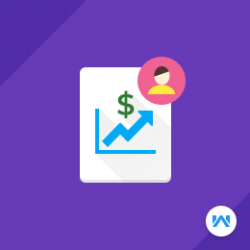Opencart Sales Representative
Compatibility
Opencart 3.x.x.x
Last updated
23 Jun 2023
Created
10 Jan 2019
Developed by Opencart partner
3 Months free support
Documentation included
Opencart Sales Representative Module: Create Sales Representatives and managers for your Opencart B2B store and manage quotation requests efficiently. Dedicated sales Representative agents can be created for products and categories. Multiple sales Representatives can be managed by a manager. A complete B2B sales representative module with lots of features.
How to check this module?
- For checking the admin panel of the module, you can click on the "Demo" button then in the header, you need to click on the “Back End”.
- After login, you can check for the module's configuration by navigating to-- Extensions > Extensions > Order Totals > Sales Representative.
- For admin login, you have to use these credentials
- Username : demo
- Password: demo
- For checking the customer view, you can click on the "Demo" button.
- For customer login, you have to use these credentials
- Username : demo@webkul.com
- Password: demo
- For Manager Login, you have to use these credentials
- Username : john
- Password: demo
- For Sales Representative Login, you have to use these credentials
- Username : smith
- Password: demo