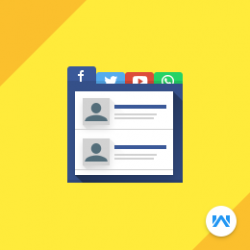Opencart Social Tabs
Compatibility
Opencart 3.x.x.x
Last updated
23 Jun 2023
Created
03 Apr 2017
Developed by Opencart partner
3 Months free support
Documentation included
Social Tabs is a brilliant sliding social media tab module and super useful for your social media needs and it is very slick in design. This module can be applied at both side of web page (right and left).
How to check this module?
- For checking the admin panel of the module, you can click on the "Demo" button then in the header, you need to click on the “Back End”.
- After login, you can check for the module's configuration by navigating to-- Extensions > Modules > Social Multi Tabs.
- You can see different social media tabs and their configuration.
- For admin login, you have to use these credentials
- Username : demo
- Password: demo
- For checking the customer view, you can click on the "Demo" button.
- You can find social media tabs with feeds on the right side of the page.
- For customer login, you have to use these credentials
- Username : demo@webkul.com
- Password: demo