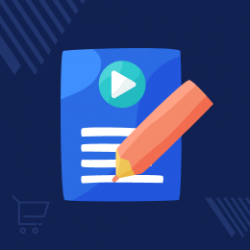Opencart Webstory
Compatibility
Opencart 3.x.x.x
Last updated
13 Oct 2023
Created
13 Apr 2021
Developed by Opencart partner
3 Months free support
Documentation included
How to check this module?
- For checking the admin panel of the module, you can click on the "Demo" button then in the header, you need to click on the “Back End”.
- After login, admin can check for the module's configuration by navigating to-- Extensions > Extensions > Modules > Webstories Module
- For admin login, you have to use these credentials
- Username : demo
- Password: demo
- For checking the customer view, you can click on the "Demo" button ,In the header you can click on webstory. Here you can
Find the details related to webstory.
- For customer login, you have to use these credentials
- Username : demo@webkul.com
- Password: demo