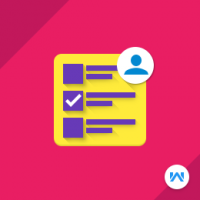OpenCart Multi Tenant Marketplace Product Mass Upload
Compatibility
Opencart 3.x.x.x
Last updated
23 Jun 2023
Created
08 Aug 2016
Developed by Opencart partner
3 Months free support
Documentation included
OpenCart Multi Tenant Marketplace Product Mass Upload add-on is super useful for bulk upload of products. Using this Marketplace add-on, the sellers can upload their products in bulk using CSV, XML, and XLS files also the admin can bulk upload products for himself and into the seller’s store. The admin and sellers will also be able to update their products in bulk and can export their product in bulk or by specific product selection.
How to check this module?
For Admin
- For checking the admin panel of the module, you can click on the "Demo" button then in the header, you need to click on the “Admin Login”.
- For admin login, you have to use the below given credentials
- Username : demo
- Password: demo
- Download the sample zip by clicking on "download demo" in which sample CSV, XLS, and XML will be available.
- You can upload product by XML, XLS and CSV files.
- You can click on Image and you can upload Image through CSV and ZIP files.
- You can click on Get ID and you can see id of product, category, manufacturer, filter, download and stock status depends upon the option selection.
- You can click on Export and you can take backup of seller's product. It can be CSV, XML and XLS depends upon the option selection.
- Backup can be taken in Bulk or selection.
For Seller
- For checking the seller view, you can click on the "Demo" button.
- After login with the vendor go to the account page. From Here click on the 'Add Products' link.
- Download the sample zip by clicking on "download demo" in which sample CSV, XLS and XML will be available.
- You can upload product by XML, XLS and CSV files.
- You can click on Image and you can upload Image through CSV and ZIP files.
- You can click on Get ID and you can see id of product, category, manufacturer, filter, download and stock status depends upon the option selection.
- You can click on Export and you can take backup of your product. It can be CSV, XML and XLS depends upon the option selection.
- Backup can be taken in Bulk or selection.
- For vendor login, you have to use these credentials
- Username : demo@webkul.com
- Password: demo