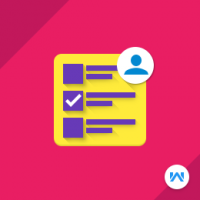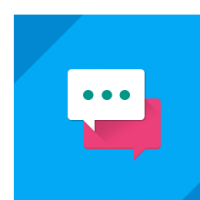Opencart Marketplace Buyer Seller Chat
Compatibility
Opencart 3.x.x.x
Last updated
23 Jun 2023
Created
01 Aug 2016
Developed by Opencart partner
3 Months free support
Documentation included
How to check this module?
- For checking the admin panel of the module, you can click on the "Demo" button then in the header, you need to click on the “Admin Login”.
- After login, you can check for the module's configuration by navigating to-- Extensions > Extensions > Modules > Seller Buyer Chat.
- For admin login, you have to use these credentials
- Username : demo
- Password: demo
- For checking the vendor view, you can click on the "Demo" button and after login with the vendor go to the account page.
- For vendor login, you have to use these credentials
- Username : demo@webkul.com
- Password: demo
- For checking the customer view, you can click on the "Demo" button and after log in with the customer, you can go to any seller's product page to chat with the seller. (Click on the "Sell" link on top to view products of different sellers and click on one of them)- For customer login, you have to use these credentials
- Username : prankdiv@webkul.com
- Password: demo