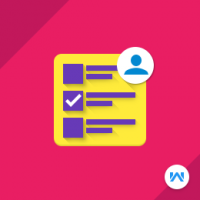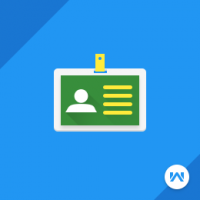Opencart Marketplace Hyperlocal System
Compatibility
Opencart 3.x.x.x
Last updated
23 Jun 2023
Created
08 Sep 2016
Developed by Opencart partner
3 Months free support
Documentation included
How to check this module?
- For checking the admin panel of the module, you can click on the "Demo" button then in the header, you need to click on the “Back End”.
- After login, you can check for the module's configuration by navigating to-- Extensions > Modules > Marketplace Hyperlocal.
- For admin login, you have to use these credentials
- Username : demo
- Password: demo
- For checking the customer view, you can click on the "Demo" button and after login go to the account page.
- For customer login, you have to use these credentials.
- Username: test@webkul.com
- Password: demo
- When a customer will visit the website then a pop up will show to enter the location. After saving the location, a customer can find the available seller and products at that location.
- For checking the vendor view, you can click on the "Demo" button.
- For vendor login, you have to use these credentials.
- Username: demo@webkul.com
- Password: demo
- Click on Add location link to add the location to the seller.