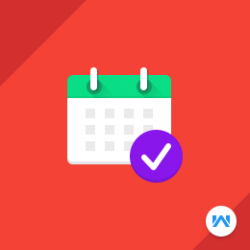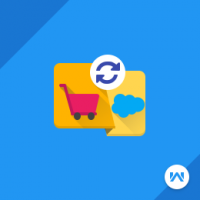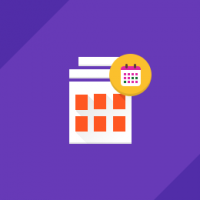Opencart Booking Reservation System
Compatibility
Opencart 3.x.x.x
Last updated
22 Jun 2023
Created
08 Aug 2016
Developed by Opencart partner
3 Months free support
Documentation included
It is super useful when you want to convert your Opencart store to event driven site e.g doctor , appointment, movie booking system. This module gives two type of booking for any product one is one booking for many days and another is many bookings in one day.
How to check this module?
- For checking the admin panel of the module, you can click on the "Demo" button then in the header, you need to click on the “Back End”.
- After login, you can check for the module's configuration by navigating to-- Extensions > Modules > Booking and Reservation.
- Admin can go to Catalog > Products and edit any product in which you want to add reservations, there you will see a booking and reservation tab, click on it.
- You can see two types of booking one is one booking for many days and another is many bookings for one day.
- You can see information in Admin Panel in Booking & Reservation tab.
- Click on Many bookings in one day to check the products on which many bookings in one day is applied.
- For one booking for many days you can click on one booking for many days tab to check the products on which one booking for many days is applied.
- For admin login, you have to use these credentials
- Username : demo
- Password: demo
- For checking the Customers view, you can click on the "Demo" button and after login go to the product in which booking is applied.
- When you clicks on the "book now" button, then a pop-up box will open and you can book any of the available slots and you can add it to cart and do checkout process.
- For customer login, you have to use these credentials
- Username : demo@webkul.com
- Password: demo