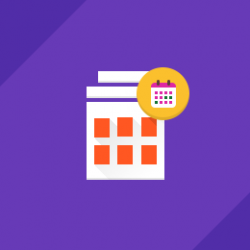Opencart Hotel Booking System
Compatibility
Opencart 3.x.x.x
Last updated
22 Jun 2023
Created
28 Sep 2016
Developed by Opencart partner
3 Months free support
Documentation included
How to check this module?
- For checking the admin panel of the module, you can click on the "Demo" button then in the header, you need to click on the “Back End”.
- After login, you can check for the module's configuration by navigating to-- Extensions > Modules > Hotel Booking and Reservation Search.
- Click on "Manage Hotels" link to add multiple hotels.
- Click on "Add Room Type" link to add multiple rooms.
- Click on "Manage Fixed Facilities" link to add and manage room facilities.
- Click on "Manage Optional Facilities" link to add and manage paid facilities.
- By clicking on "Book Rooms", admin can book the rooms.
- Admin can able to see all bookings under "All Bookings".
- For admin login, you have to use these credentials
- Username : demo
- Password: demo
- The customer can search the hotels and rooms easily.
- The customer can submit their own reviews and ratings for rooms and hotels.
- Customised search option for Hotel booking with location, check-in, check out dates.
- For customer login, you have to use these credentials
- Username : demo@webkul.com
- Password: demo