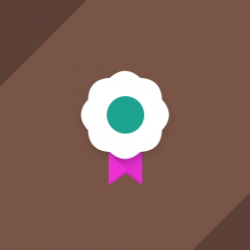Opencart Marketplace Multi Tenant Seller Badge
Compatibility
Opencart 3.x.x.x
Last updated
23 Jun 2023
Created
09 Jan 2017
Developed by Opencart partner
3 Months free support
Documentation included
Opencart Marketplace Multi Tenant Seller Badge module will allow the admin to set badges for the Marketplace Sellers. Admin can easily create the badges from the backend. Admin can assign these badges to the seller and the badges will be visible on the My Profile Page of the seller, the Product Page, and on the landing page.
How to check this module?
- For checking the admin panel of the module, you can click on the "Demo" Button then in the header, you need to click on the “Back End”.
- After login, you can check for the module's configuration by navigating to-- Extensions > Extensions > Modules > Marketplace Seller Badges.
- You can also find a link named Seller Badges under the Marketplace menu, by which admin can manage (add/edit/delete) Badges and also can assign added badges to sellers.
- For admin login, you have to use these credentials
- Username : demo
- Password: demo
- For checking the customer view, you can click on the "Demo" Button.
- You can see the Seller's Badges on their products at product layout and on seller's listing at sell page.