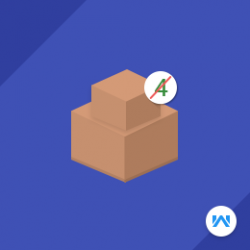Opencart Product Quantity Restriction
Compatibility
Opencart 3.x.x.x
Last updated
23 Jun 2023
Created
02 Feb 2017
Developed by Opencart partner
3 Months free support
Documentation included
How to check this module?
- When you click on the "Demo" button then you will be redirected to the category page of the demo site.
- When a customer enters it's desired quantity and that quantity is either less or more than the specified allowed quantity, it will get a different kind of error messages.
- For sending a request to the admin to increase the product maximum limit for a customer you need to login to the demo customer by click on the login link then do the above same process for the "Demo Watch" product then click on the "Contact Admin" and fill some fields and send the request.
- To check the module from the admin point view you can click on the "Demo" button then in the header, you need to click on the “Back End”.
- After login, you can check for the module's configuration by navigating to-- Extensions > Modules > Product Quantity Restriction.
- After sign in, you will be redirected to the module setting page and you can see all module related settings and for checking "How to set product limits for customer, customer group and customer requests", you need to go through the admin column left menu and click on the "Product Restriction" link on the menu list.
- For admin login, you have to use these credentials
- Username : demo
- Password: demo
- For checking the Customer view, you can click on the "Demo" button.
- For customer login, you have to use these credentials
- Username : demo@webkul.com
- Password: demo